Add a Random Page Button to Hugo Site
I wanted to add a random button to one of my Hugo sites after remembering how handy it is on XKCD . Turns out it’s a really simple process with Hugo, just need to generate a JSON file and then write a simple script to choose your random article.
What are we making? 🔗︎
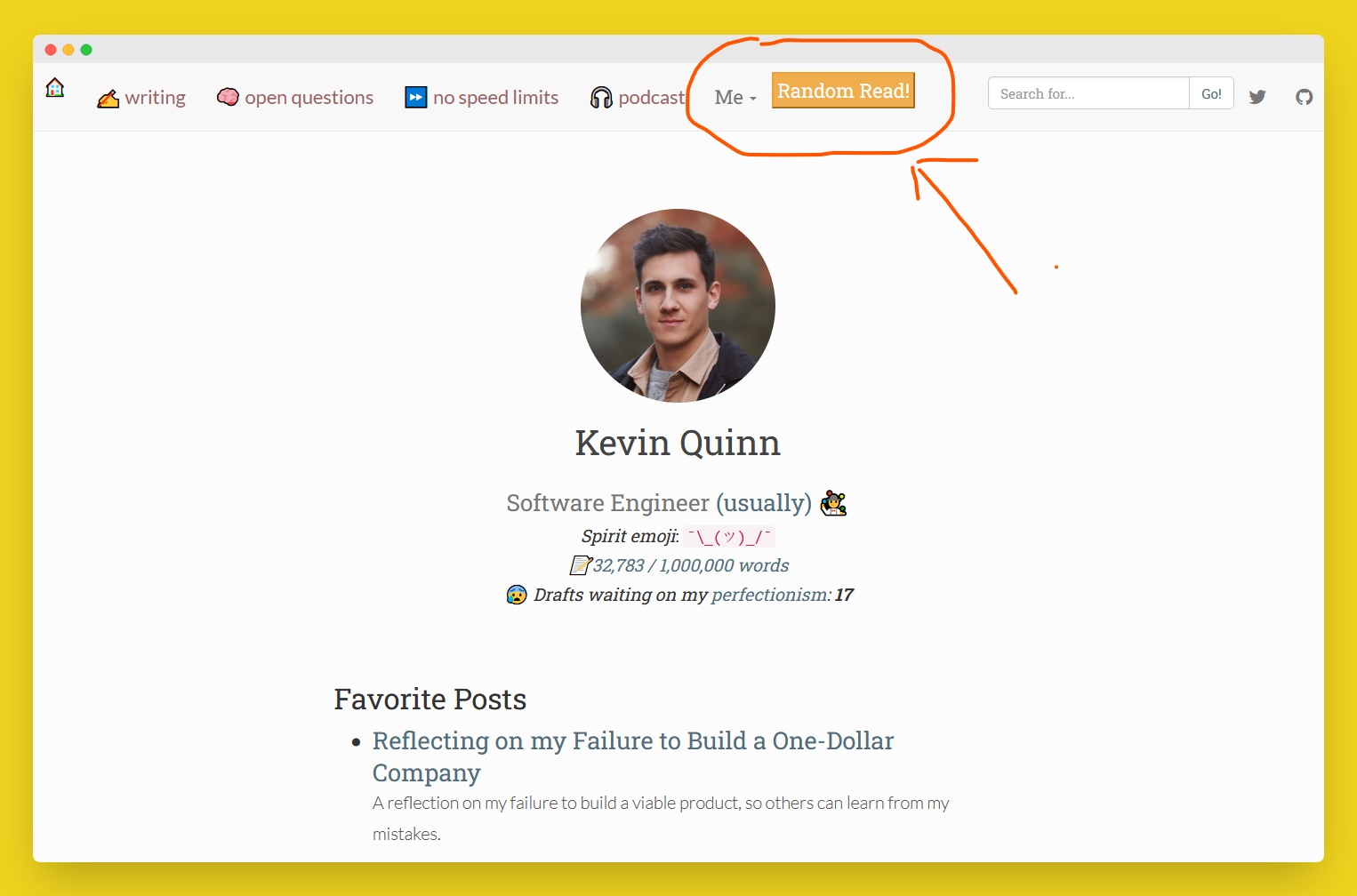
How-to 🔗︎
1. Create JSON list of pages 🔗︎
Hugo conveniently lets you output JSON data, so we create one at the root which will get deploy alongside the rest of our static files. Couple caveats for this example:
my filters are simple because the site only has one page archetype and I wanted all of them. You can definitely get mroe creative with Hugo’s
whereand other functions .This index for site search was already in the theme I was using. If you just want the randomizer, you can drop all the extra data fields like
tagsandcontents.layouts/_default/index.json 🔗︎
{{- $.Scratch.Add “index” slice -}} {{- range where site.RegularPages “Type” “in” site.Params.mainSections -}} {{ $date:= .PublishDate.Format “02”}} {{- $.Scratch.Add “index” (dict “title” .Title “date” $date “tags” .Params.tags “image” .Params.image “categories” .Params.categories “contents” .Plain “permalink” .Permalink) -}} {{- end -}} {{- $.Scratch.Get “index” | jsonify -}}
I needed to add a small param in my config.toml, here’s an article if you want to dive a bit deeper
and understand more of what is going on.
[outputs]
home = ["json", "html"]
Prod JSON output 🔗︎
For reference, the JSON that the above Hugo code will end up outputting.
[
{
"categories": [
"Developers"
],
"contents": "text of the document",
"date": "07",
"image": "images/post/article-1.png",
"permalink": "https://permalink",
"tags": [
"Software Development"
],
"title": "Title of the most recent article"
},
...
]
2. Use JSON in an HTML page 🔗︎
You can add something similar to this in your HTML pages. I have this in a partial where the button is displayed on the page.
<script>
var searchIndexData = [];
// fetch on page load from the search index
let json_path = window.location.origin + '/index.json'
fetch(json_path).then(function (response) {
return response.json();
})
.then(function (data) {
searchIndexData = data;
})
.catch(function (err) {
console.log(err)
});
function sendToRandomArticle() {
let randIndex = Math.floor(Math.random() * searchIndexData.length);
let randArticle = searchIndexData[randIndex]['permalink'] + '?utm_source=RandomButton';
window.location.href = randArticle;
}
</script>
...
...
<button type="button" class="btn btn-primary" onclick='sendToRandomArticle()'>Random</button>
That’s it! Told you it was simple.
See Also
- Python Parse RSS Feed With No Dependencies
Parsing RSS with Python standard library.
- Add Search to Hugo Static Site in 5 Minutes with No Dependencies
Add search to your static site in 5 minutes, the 80/20 effort-saving guide. No dependencies needed here.
- How to be Annoying with CSS Cursors (and a sprinkle of JS)
Emoji cursors changing based on position? Oh my.
- Tiny Python Router for AWS Lambda APIs
The utility of Python Flask routing on a Lambda, without the framework.
- Convert Python Dict to JSON on the Command Line With Sed