Fixing the major flaw of Apple Screen Time
We’ve all done it. You’re scrolling through your phone, long past the “just a second” that you told yourself, when it hits you. Time Limit.
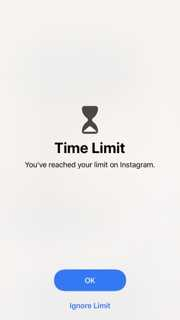
With hardly a thought you click ‘Ignore limit for Today’, like so many times before, and continue on long past the aspirational limits you set for yourself.
Why does this always happen? Why doesn’t the prompt jolt us enough to quit?
The Problem 🔗︎
Your brain has trouble concentrating on more than one thing at once, so when possible it learns habits so it can offload that effort into a simple script. See A, do B. In the case of Apple Screen Time, every time you click the button and continue scrolling, you are reinforcing that pathway for the next time the notification pops. It also is incredibly easy to quickly click one button and move on with your life. It sets you up for failure by being too simple, yet the burden of not following your time limit goals rests on you.
Automation can be so powerful when it is used correctly to augment the human using it. Setting time limits is a great step towards ensuring your limited time is used in ways that you choose, despite the phone’s addicting allure. The Apple Screen Time app is on the right track, but with a small tweak it could be a much more powerful tool to help people achieve their desired outcomes.
The problem is how easy it is to click through the notification and continue scrolling, especially once it becomes a habit. The unconscious brain loves this, it takes hardly any effort to follow a habit rather than consciously considering what your choice will be! The habit only deepens with time, making it even less likely you’ll break out. To improve the functionality, we have to provide an event that forces us to switch to our conscious brains so we actually are considering the implications of clicking that ‘Ignore limit for Today’ button.
The Solution 🔗︎
The idea is simple and would require minimal change to the app. The notification would still pop as expected at your time limit, but upon clicking the ‘Ignore Limit for Today’ button, you would be prompted to complete a small task. The goal is to test if you truly want to proceed or if you’re going through the motions. The task could be a math problem, a short puzzle, or any other activity that requires you to concentrate. It doesn’t matter if it can be solved with a calculator or some other “cheat” method, it only needs to jolt you enough to ask “wait, wasn’t I supposed to stop scrolling?”.
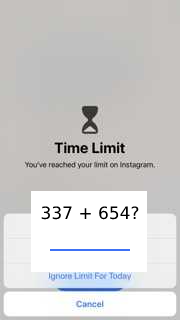
App developers that want to build user-friendly tools that augment the humans they interact with should take this example to heart. Opportunities for small tweaks abound in the software we use every day, and with very minimal amounts of development effort you can vastly improve the utility of products you create. If you know someone building software for humans, feel free to share this with them and have them reflect on what they could change for the betterment of their users.
See Also
- Giving Ballerina Lang a Twirl
My experience learning the language by building a small package.
- How Ballerina Lang can Improve their Developer Experience & Adoption
- Good software isn't afraid of pumpkins
Suprising & delighting users is a good outcome.
- How to Build Tools Developers Love
Lessons in developer experience learned from the best and worst tools.
- My Productivity System Snapshot: Dec 2020
This is a snapshot in time of the productivity system I use: what it is, where it came from, and where it might go.