Make Your Own Venmo Wrapped
I’m no data scientist, but inspired by Spotify Wrapped (and even more so by Jimmy John’s Wrapped ) - let’s continue the descent into year-end madness and make a Venmo Wrapped!
My Venmo Wrapped 2022 🔗︎
To give you a preview of what sort of info you might find in your own Venmo Wrapped, here’s mine for 2022 (omitting any sensitive details like specific people or amounts) and a copyable Sheets template :
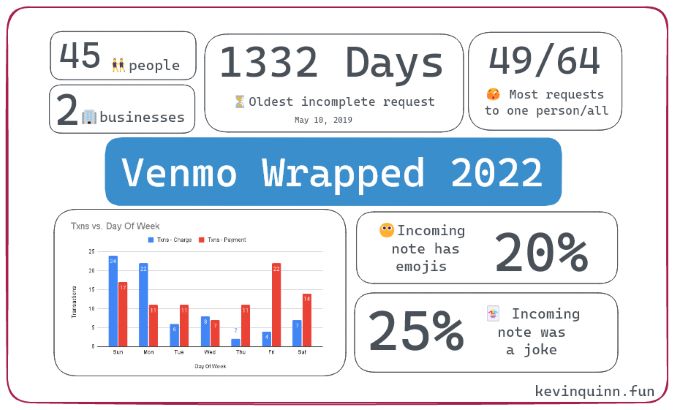
- ⏳ Oldest incomplete request is 1,332 days (May 10, 2019)
- 👯 45 people interacted with
- 🏢 2 businesses
- 🤷 49/64 of my requests went to one person
- 😶 20% of notes I received had emojis
- 🃏 25% of notes I received were a joke of some sort (e.g.
no u,💩) - 📅 I sent the majority of my requests on Sun & Mon (63%)
If this piqued your interest at all, read on to make your own! I’ll add a list farther down of other interesting stats you might want to explore.
Google Sheets Template 🔗︎
To make your own, there is a copyable Sheets template . Directions for how to gather your transactions & update the sheet are below.
How to make your own Venmo Wrapped 🔗︎
Making your own Wrapped only takes a few steps:
Gathering the CSV file of transactions from the Venmo website.
- Go to your
Venmo Statementstab . - In a new tab, use the URL
https://account.venmo.com/api/statement/download?startDate=2022-01-01&endDate=2022-12-31&csv=true[↗️]
to download the full year of transactions history. ⚠️ Why download this way.
- Go to your
Copy them into either the Google Sheet template I made (or one of your own).
ℹ️ The data needs a small amount of cleanup before it’s ready.
- In the transactions file, you can ignore the extra meta information above the line starting with
,ID,Datetime. You can also skip the last line that hasIn case of errors.... Only copy the actual transactions in between to your Sheet. - For the
Amount (...)fields, we need to make sure Sheets understands they are numbers, so we have to do a find & replace for+ $to an empty string ``. My Sheets automatically understood the negatives were numbers, though you may need to find & replace- $with-if it doesn’t.
- In the transactions file, you can ignore the extra meta information above the line starting with
Update your Venmo name in the specified Sheet cell. This is used in queries like "# of charges I (you!) sent".
A bunch of default stats will populate, then the sky is the limit for digging through your own data!
⚠️ Why download this way 🔗︎
Why use the URL I suggested above to get transactions? To save you the annoyance of downloading 12 files and manually combining them.
Venmo only gives the option to download 1 month of transactions through CSV at a time - or so it seems. I noticed their API doesn’t restrict you from requesting more than 1 month, so by modifying the URL params (called startDate and endDate in the URL above) we can have it download the entire year in one swoop.
Venmo terminology 🔗︎
To make sure we’re on the same page, my understanding of some of the vocabulary used in their CSV file (if I’m wrong, please let me know!) :
- Payment - Money was directly sent. Negative values are when I (you) paid someone else.
- Charge - Money was requested, and then accepted. Negative values are when someone else requested me (you).
- To the best of my knowledge, the
dateon a Charge is when it was accepted & paid.
- To the best of my knowledge, the
Useful Google Sheets-fu 🔗︎
If you want to expand on the concepts in Venmo Wrapped, there’s a few utilities in Google Sheets I picked up to make things easier:
query()is super handy, especially if you have more SQL experience than spreadsheets. There’s a helpful blog post with examples , and the Google reference doc if you need to dive deeper.{;} and {,}is called Arrays - I was able to use this to line up the days of my two WeekDay queries (to split Payments & Charges into 2 columns) and easily create a chart out of the combo.
Potentially interesting data points 🔗︎
After showing a few friends, I started getting feedback with ideas - I haven’t explored them, but maybe one of the curious citizens of the internet will find them interesting:
- Time of day trends, similar to Spotify’s “Your morning aesthetic was X”
- What time of day am I most likely to pay?
- day/week/month of the year you were most active
- Most common words/emojis in the notes
- Top 3 “givers” vs “moochers” - basically people that give you money, and people that take your money
- Who paid the slowest/fastest? *(I don’t believe this is possible with existing CSV data provided by Venmo)
- < Your great idea here >…
Make your own Venmo Wrapped 🔗︎
Feel free to borrow the Google Sheets Template I used, and let me know what you come up with on Twitter @maybekq or email ! I’d love to see what the data wizards of the world come up with, or if there are bugs in my queries.
See Also
- Automate Recurring Venmo Payments with Github Actions and IFTTT
Let the nice robots at GitHub handle sending Venmo requests to your friends.
- How Your Take-home Pay Varies By State
Given a remote worker allowed to live in any state, how does their tax burden vary if they move?
- How to Self-Host n8n on Fly.io
A simple guide to self-host n8n in just a few minutes on fly.io.
- How to Self-Host Actual Budget on Fly.io
A simple guide to self-host an Actual server in just a few minutes, for free.
- How to Self-Host NocoDB on Fly.io
A simple guide to self-host a NocodDB Airtable alternative in just a few minutes, for free.